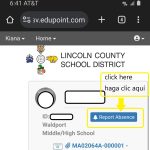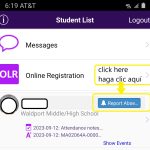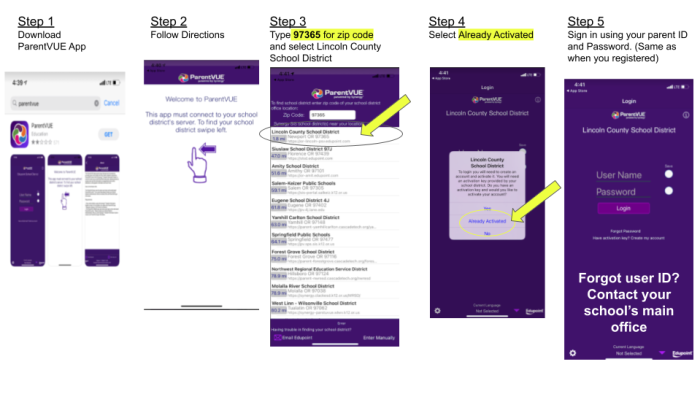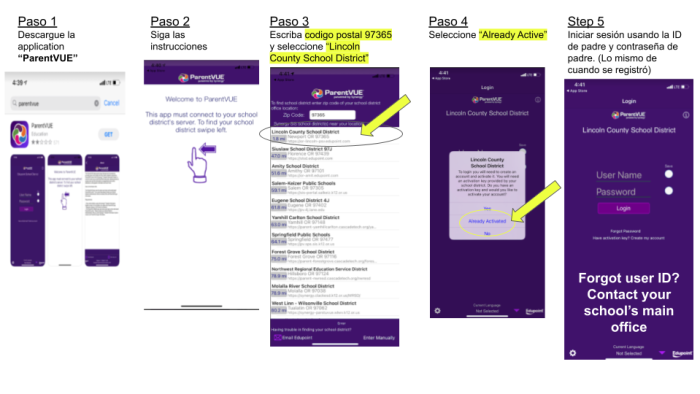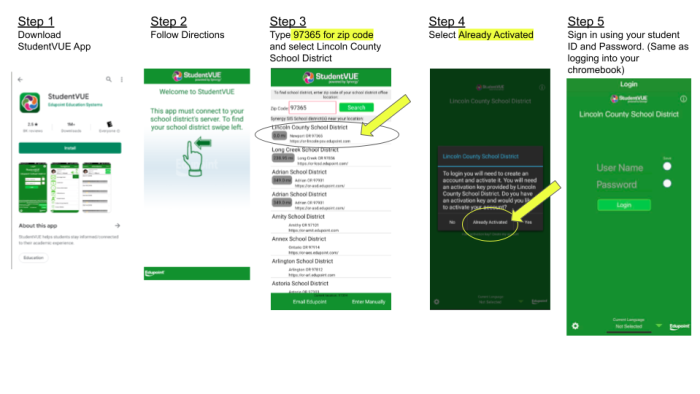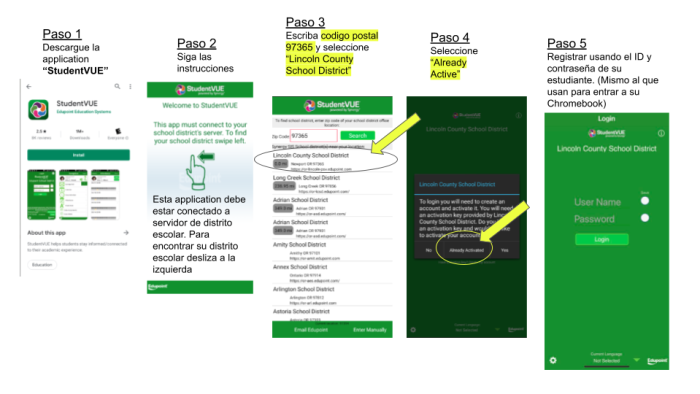ParentVUE Absence Reporting
New for 2023-24! Use Synergy ParentVUE to report your student’s absence. You will not need to send another note or email to the office again! Look for the blue box.
- ParentVUE Webpage
- ParentVUE App

ParentVUE
STEP 1 – Download the ParentVUE App
STEP 2 – Follow Directions
STEP 3 – Type 97365 for zip code and select Lincoln County School District
STEP 4 – Select Already Activated
STEP 5 – Sign in using your Ptudent ID and Password (same as when you registered)
- English Instructions
- Spanish Instructions
StudentVUE
STEP 1 – Download the StudentVUE App
STEP 2 – Follow Directions
STEP 3 – Type 97365 for zip code and select Lincoln County School District
STEP 4 – Select Already Activated
STEP 5 – Sign in using your Student ID and Password (same as logging into your Chromebook)
- English Instructions
- Spanish Instructions
Grade Book Comment Codes
| Mark | Definition | Point Value | Impact on Grade |
|---|---|---|---|
| La | Late | No Score | The assignment is not factored into the grade calculation, unless a score is attached to it |
| Ab | Absent | Zero | The assignment is factored into the grade calculation as 0 (missing) |
| NTI | Not Turned In | Zero | The assignment is factored into grade calculation as 0 (missing) |
| Inc | Incomplete | No Score | Assignment is not factored into grade calculation |
| Ex | Excused | No Score | Assignment is not factored into grade calculation |
| T | Turned in, No Grade | No Score | No Impact |
| L&I | Late and Incomplete | No Score | No Impact |
Final Grade Mark Definition
| Mark | Definition | Value |
|---|---|---|
| P | Passing | Credit |
| N | No Pass | No Credit |
| W | Withdrawn | No Credit |
| I | Incomplete | No Credit |
| E | No Grade | No Credit |