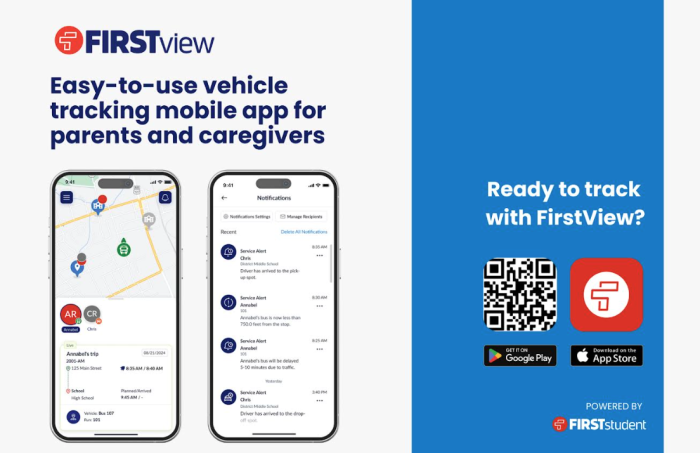In collaboration with our transportation partner, First Student, Lincoln County School District is relaunching FirstView®, a real-time GPS vehicle tracking and student transportation monitoring platform.
With FirstView, parents and caregivers can download the secure, easy-to-use vehicle tracking mobile app that will allow you to stay easily connected with your student(s) daily trips.
- See the real-time vehicle location via GPS and track its progress.
- Easy access to vehicle details as well as updates regarding any changes.
- Receive multiple distanced-based ETA notifications when the vehicle is getting close.
- Set-up family members and caregivers to receive trip email alerts.
- Dedicated customer support team for all app-related questions.
Let’s get you started with FirstView!
Step 1: Download* the free, easy-to-use mobile app, which is available on both iOS and Android devices. Search for app name: FirstView 1.0 and register for a new account.
*Not all devices are compatible and must meet the minimum operating system requirements. Users from previous versions of FirstView will not migrate over and all users must create a new account.
Step 2: Set up your FirstView 1.0 mobile app profile. You’ll be asked to provide:
- The 5-character District Code: B9C9N
- Your student’s ID number
- Your student’s last name
Confirm your student(s) name to add them to your profile.
Step 3: Add distance notifications to be alerted in the app or via push notification when the vehicle is close to your student’s stop location. To set this up in the app, click on Set Distance Notifications. You can edit or add additional distance notifications by clicking on the notification bell and selecting Notifications Settings.
Optional: Add yourself and/or other family members and caregivers as a notification recipient to receive email alerts. To set this up in the app, click on the notification bell and select Manage Recipients.
Step 4: Once you have added your student(s), set-up distance notifications, and signed up for email alerts, begin tracking your student’s daily trips on the map!
Contact Support for assistance with app-related questions or concerns:
Monday – Friday from 7:00 am – 5:00 pm EST
In App: Click Contact Support
Email: support@myfirstview.com
Phone: (888) 889-8920 Toll Free / (513) 419-2921 Local